Simulating Random Walks in 5 minutes
 Image credit: Wolfgang Hasselmann
Image credit: Wolfgang Hasselmann
As you might have learnt at the undergraduate level, that a stochastic process is ‘a collection of random variables indexed by time’. Indexed by time? What exactly do we mean by that? Well, consider the weather condition of your locality now, and assume two possibilities – sunny or cloudy. If it’s sunny today, what would it be tomorrow? We know that, come tomorrow, it will either be sunny or cloudy. In other words, to extent, we associate some degree of uncertainty to what your weather condition will be tomorrow, or
A random walk is a stochastic process that illustrates a path of random steps in successions, of course defined on an integer space. It is not to be confused with brownian motion, a continuous case of random walk. Natural phenomenon of this abound in nature. Example, in Biology, we may consider the motion of pollen grains in fluids; in Finance, looking at the financial time series of a stock market, a financial expert may want to know how the current market could possibly move against him/her. For an advanced discussion on this topic, check this material.
Let us start with a basic simulation of a random walk by considering a heavily drunk man who has completely lost his mind, yet determined to take every step regardless, and wanders around in an erratic fashion. For this example, we assume the man can only move one unit either to his right or left of his current position. A trace of the paths taken by this man in a 300-walk, for instance, can be simulated in R with the vectorized cumsum() function. (Note: we assume
library("tidyverse")
set.seed(2021-09-22)
n <- 300 # 300 random walks
data.frame(x = 1:n, y = cumsum(sample(c(1,-1), n, replace=TRUE))) %>%
ggplot(aes(x=x, y=y)) +
geom_point(size = 0.5) + geom_path(color = "blue") +
theme_void()
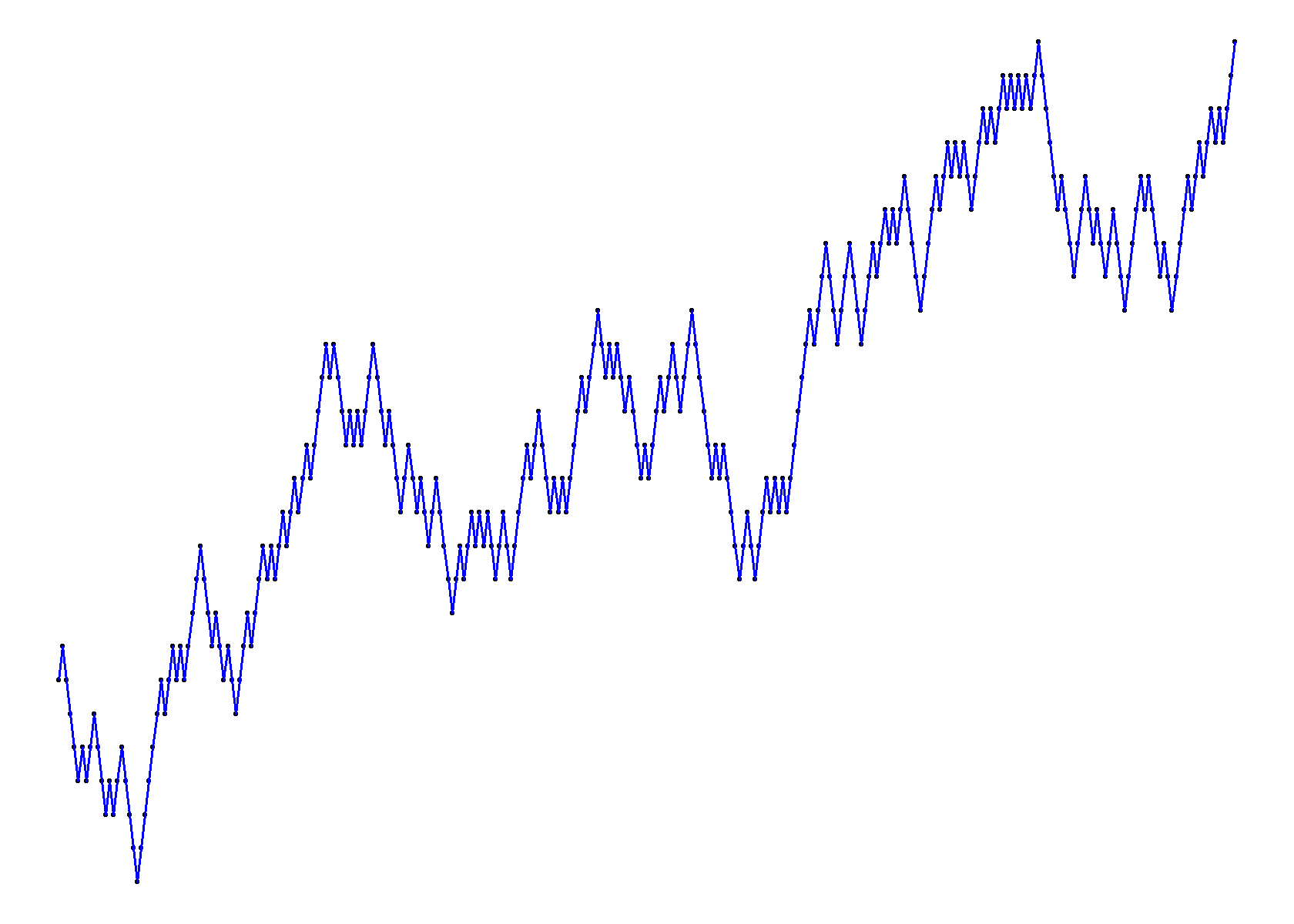
The random walk above only considered the direction of the movement (right or left), without special focus to varying distances space. In the following illustration, we shall be simulating a random walk that takes into consideration the displacement from the drunk man’s current position. We consider a displacement space of green triangle marks the starting point whiles the red triangle marks the final destination (step 20000). We shall also provide a link to a shinyApp where you may play around with different simulation sizes, and get to see interesting plots each time the simulation type is varied.
x_values = 0
y_values = 0
distance_space <- c(0, 1, 2, 3, 4)
displacement <- c(-1, 1)
set.seed(2021-09-22)
num = 1 # looping point
steps = 20000 # random walks to generate
# data generation
while (num < steps) {
walked <- replicate(2, sample(displacement, size = 1, replace = TRUE) *
sample(distance_space, size = 1, replace = TRUE))
# disregard (0,0)
if(walked[1] == 0 && walked[2] == 0)
next
x_values[num+1] = walked[1] + x_values[num]
y_values[num+1] = walked[2] + y_values[num]
num = num + 1
}
dat <- data.frame(x_values, y_values)
# plot random walks
dat %>%
ggplot(aes(x = x_values, y_values)) +
#geom_path(color = input$col) +
geom_point(size = 0.35, color = "#949CA3") +
theme_void() +
theme(axis.title=element_blank(),
axis.text=element_blank(),
axis.ticks=element_blank()) + #,
geom_point(data = dat[1,], aes(x = x_values, y = y_values),
fill = "green", shape = 24, size = 2) +
geom_point(data = dat[steps,], aes(x = x_values, y = y_values),
fill = "red", shape = 24, size = 2)
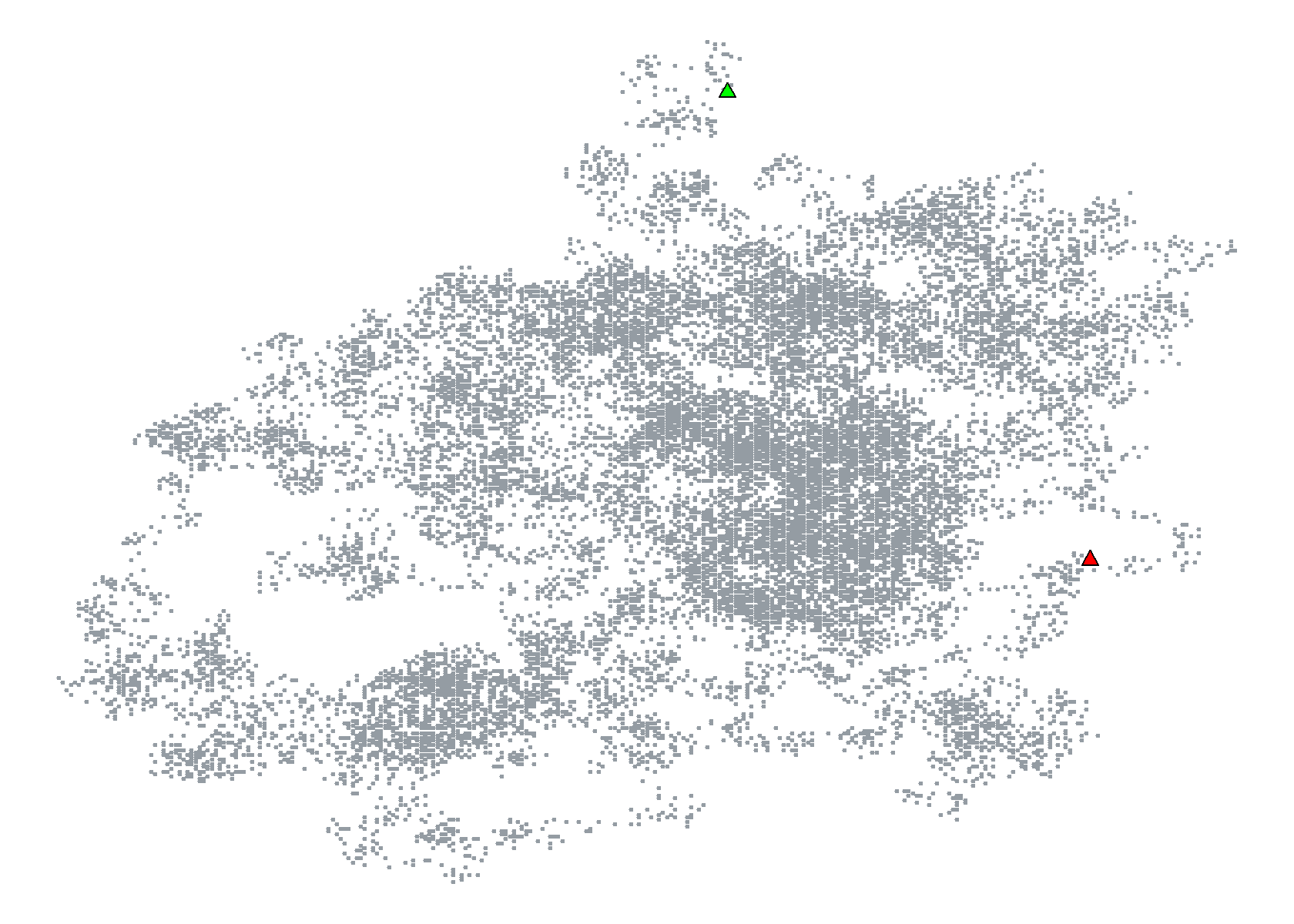
For this random walk of size
Visit the the link: ssalpawuni shinyApp
Use the slider button to change the number of simulations (between 10-50K)
Use the tick box to see where the simulation started and where it ended
Use the color picker window to choose your preferred color
Wait for the simulation result (about 20 seconds!)
Source code
Find the code for this shinyApp at my GitHub gist